Dell OptiPlex 3000 Core i3 12th Gen Tower Brand PC
Key Features
- Model: OptiPlex 3000
- Processor: Intel Core i3-12100 (12M Cache, 3.30 GHz to 4.30 GHz)
- RAM: 4GB, Storage: 1TB HDD
- Graphics: Integrated Intel UHD
- Mouse & Keyboard
Key Features
- Model: OptiPlex 3000
- Processor: Intel Core i5-12500 (18M Cache, 3.00 GHz to 4.60 GHz)
- RAM: 8GB, Storage: 1TB HDD
- Graphics: Integrated Intel UHD
- Mouse & Keyboard
Key Features
- Model: OptiPlex 3090 Tower
- Processor: Intel Core i5-10505 (12M Cache, up to 4.60 GHz)
- RAM: 8 GB DDR4, 2666 MHz
- Storage: 1TB HDD
- Dell USB wired keyboard & USB Wired mouse
Dell OptiPlex 7000 Core i5 12th Gen Tower Brand PC
Key Features
- Model: OptiPlex 7000 Tower
- Processor: Intel Core i5-12500 (18M Cache, 3.00 GHz to 4.60 GHz)
- RAM: 8GB DDR4, Storage: 1TB HDD
- Graphics: Integrated Intel UHD
- Dell Mouse & Keyboard
Dell OptiPlex 7000 Core i7 12th Gen DDR5 RAM Tower Brand PC
Key Features
- Model: OptiPlex 7000 Tower
- Processor: Intel Core i7-12700 (25M Cache, up to 4.90 GHz)
- RAM: 8GB DDR5, Storage: 256GB SSD + 1TB HDD
- Graphics: Integrated Intel UHD
- Mouse & Keyboard
Dell OptiPlex Tower PC Review
The Dell OptiPlex Tower PC is a solid and reliable desktop solution designed for both business and home office environments. Known for its robust build quality, expandability, and performance, the OptiPlex Tower offers a range of configurations to suit different needs. Here’s a detailed review covering key aspects of the OptiPlex Tower PC.
Performance
The Dell OptiPlex Tower comes equipped with a range of Intel processors, from i3 to i7 and even Xeon options for high-end configurations. The system can handle multitasking with ease, thanks to ample RAM options (up to 64GB or more in some models). With SSD options available, boot times and application loading are swift, ensuring efficient workflow.
Build Quality and Design
The build quality of the OptiPlex Tower is robust, with a sturdy chassis that can withstand the rigors of a busy office environment. The design is functional, featuring easy-access ports and tool-less entry for quick upgrades or maintenance. The tower form factor allows for ample ventilation, keeping the system cool even under heavy loads.
Expandability
One of the standout features of the Dell OptiPlex Tower is its expandability. It includes several PCIe slots for adding graphics cards, additional storage, or other peripherals. The multiple drive bays allow for significant storage expansion, and the presence of numerous USB ports (both 3.0 and 2.0) ensures you can connect all necessary devices.
Connectivity
The OptiPlex Tower supports a comprehensive range of connectivity options. It includes multiple USB ports, HDMI, DisplayPort, and audio jacks. Additionally, it offers options for Wi-Fi and Bluetooth connectivity, making it versatile for various office setups.
Security and Manageability
Dell has equipped the OptiPlex Tower with robust security features such as TPM (Trusted Platform Module) and optional security locks for physical protection. Dell’s management tools allow IT administrators to manage and deploy systems efficiently, making it an excellent choice for larger organizations.
Noise and Power Efficiency
The OptiPlex Tower is relatively quiet, even when performing intensive tasks, thanks to its efficient cooling system. It is also designed to be power-efficient, meeting Energy Star standards, which helps in reducing operational costs over time.
Frequently Asked Questions (FAQ)
Q1: Can I upgrade the RAM on my Dell OptiPlex Tower?
A1: Yes, the Dell OptiPlex Tower supports RAM upgrades. Depending on the model, you can upgrade up to 64GB or more. The tool-less design makes it easy to add or replace memory modules.
Q2: Does the OptiPlex Tower come with an SSD or HDD?
A2: The OptiPlex Tower can be configured with either an SSD, an HDD, or a combination of both. SSDs offer faster boot and load times, while HDDs provide larger storage capacity at a lower cost.
Q3: What operating systems are supported on the OptiPlex Tower?
A3: The Dell OptiPlex Tower typically comes with Windows 10 Pro, but it also supports other operating systems like Windows 11 and various Linux distributions.
Q4: Is the Dell OptiPlex Tower suitable for gaming?
A4: While the OptiPlex Tower is primarily designed for business use, higher-end configurations with dedicated graphics cards can handle some gaming. However, it is not optimized for gaming like Dell’s Alienware series.
Q5: How easy is it to install a graphics card in the OptiPlex Tower?
A5: Installing a graphics card in the Dell OptiPlex Tower is straightforward due to its tool-less design and ample internal space. Ensure your power supply can support the new card.
Q6: Are there any security features included with the OptiPlex Tower?
A6: Yes, the OptiPlex Tower includes several security features such as TPM, chassis intrusion alerts, and optional cable locks and security locks to protect against theft.
Q7: What kind of warranty and support does Dell provide for the OptiPlex Tower?
A7: Dell typically offers a 3-year limited hardware warranty with options to extend. Dell ProSupport provides 24/7 access to support professionals for troubleshooting and assistance.
Conclusion
The Dell OptiPlex Tower PC is a reliable, versatile, and expandable desktop solution ideal for business environments. Its performance, build quality, and extensive customization options make it a valuable investment for any organization seeking dependable computing power.




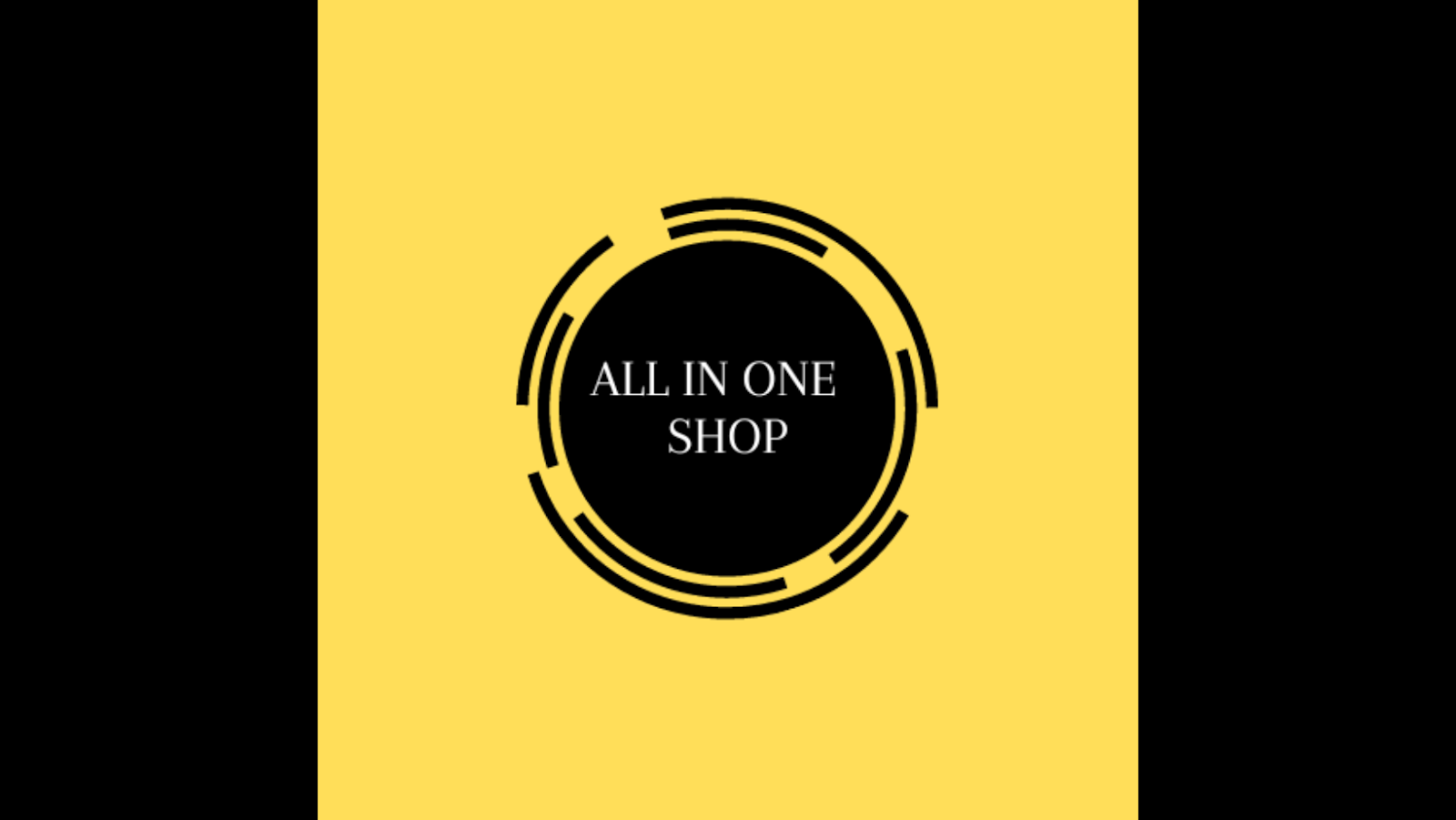









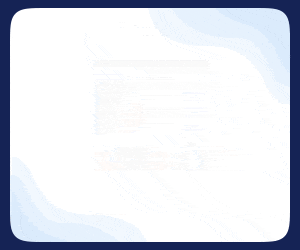
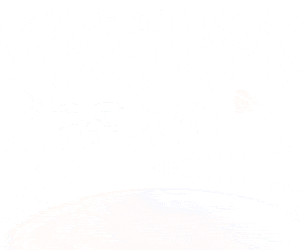
.png)

.png)




.png)

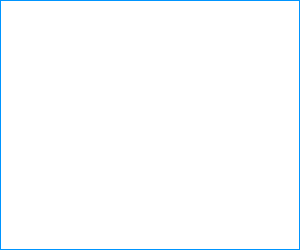




0 Comments