Best 5 Intel Desktop PC
1. Intel 12th Gen Core i5-12400 Desktop PC
Key Features
- Model: 12th Gen Desktop PC
- Intel 12th Gen Core i5-12400 Alder Lake Processor
- MSI PRO H610M-E DDR4 mATX Motherboard
- Corsair Vengeance LPX 8GB 3200MHz DDR4 Desktop RAM
- HP EX900 PLUS 256GB M.2 PCIe NVMe Internal SSD
Overview: The Intel 12th Gen Core i5-12400 processor brings robust performance to mid-range desktop PCs, combining efficiency with significant processing power. Designed for users who need a balance between gaming, productivity, and everyday tasks, it stands out with its impressive multi-threaded performance and competitive pricing.
Performance: The i5-12400 features 6 cores and 12 threads, leveraging Intel's latest Alder Lake architecture. With a base clock speed of 2.5 GHz and a boost clock of up to 4.4 GHz, it handles multitasking smoothly and excels in applications that benefit from multi-threaded performance. This makes it suitable for gaming, content creation, and general computing tasks without breaking a sweat.
Graphics: Integrated Intel UHD Graphics 770 provides adequate performance for casual gaming and multimedia tasks. While not aimed at hardcore gamers, it ensures a smooth experience for everyday graphics needs and can even handle some less demanding games at lower settings.
Efficiency: Built on Intel's 10nm SuperFin process, the i5-12400 is energy-efficient, offering good performance-per-watt. This not only translates to lower power consumption but also less heat output, contributing to quieter operation and potentially longer lifespan of components.
Connectivity and Compatibility: The processor supports DDR4-3200 and DDR5-4800 memory types, providing flexibility for various build configurations. It is compatible with the latest motherboards featuring Intel's LGA 1700 socket, ensuring future-proofing and support for upcoming technologies.
FAQ (Frequently Asked Questions):
1. Is the Intel Core i5-12400 good for gaming? Yes, the i5-12400 is capable of handling modern games well, especially when paired with a dedicated GPU. Its multi-threaded performance and decent clock speeds ensure smooth gameplay in most titles.
2. Does the i5-12400 support overclocking? No, Intel's non-K series processors like the i5-12400 do not support overclocking. If overclocking is a priority, consider the K-series counterparts.
3. What kind of cooling does the i5-12400 require? The i5-12400 comes with a stock cooler that is adequate for normal operation. For users planning intensive tasks or living in warmer climates, upgrading to a more efficient aftermarket cooler might be beneficial.
4. How does the i5-12400 compare to its predecessors? Compared to its predecessors, the i5-12400 offers significantly improved multi-threaded performance due to its hybrid architecture, making it a noticeable upgrade for users coming from older mid-range processors.
5. Can the i5-12400 handle content creation tasks? Yes, the i5-12400 handles content creation tasks such as video editing, photo editing, and 3D rendering effectively, thanks to its multi-threaded performance and modern architecture.
Conclusion: The Intel 12th Gen Core i5-12400 is a solid choice for users looking to build a mid-range desktop PC that excels in both productivity and gaming. With its balanced performance, energy efficiency, and compatibility with modern technologies, it offers excellent value for its price point. Whether you're a gamer, content creator, or casual user, the i5-12400 delivers reliable performance and future-proofing capabilities.
This review should help you decide if the i5-12400 is the right processor for your needs, balancing budget considerations with performance expectations effectively.
2. Intel 12th Gen Core i7-12700 Desktop PC
Key Features
- Model: 12th Gen Desktop PC
- Intel 12th Gen Core i7-12700 Alder Lake Processor
- GIGABYTE B760M D2H DDR4 mATX Motherboard
- Corsair Vengeance LPX 16GB DDR4 DRAM 3200MHz RAM
- Team MP33 PRO 512GB M.2 PCIe Gen3 NVMe SSD
The Intel 12th Gen Core i7-12700 represents a significant leap forward in desktop computing, offering a blend of high performance and efficiency. Built on Intel's Alder Lake architecture, this processor is designed to meet the demands of both gamers and productivity users alike. Here's a detailed look at what makes the i7-12700 a compelling choice for your next desktop PC:
Performance: The i7-12700 features 12 cores and 20 threads, utilizing a hybrid architecture with both high-performance and high-efficiency cores. This configuration not only improves multi-threaded performance but also enhances single-threaded tasks, making it versatile for various applications from gaming to content creation.
Architecture: Based on the Alder Lake architecture, the i7-12700 combines Performance-cores (P-cores) and Efficient-cores (E-cores). This hybrid setup optimizes power consumption, allowing the processor to dynamically adjust performance based on workload demands.
Graphics: Integrated Intel UHD Graphics provides capable performance for everyday tasks and light gaming, though serious gamers will likely opt for a dedicated GPU for better performance in demanding titles.
Overclocking: The i7-12700 supports overclocking, enabling enthusiasts to push the limits of performance further, provided they have adequate cooling solutions and motherboard support.
Connectivity and Compatibility: Compatible with DDR5 RAM, PCIe 5.0, and supporting the latest connectivity standards, the i7-12700 ensures your system remains future-proof for years to come.
FAQ (Frequently Asked Questions):
1. Is the i7-12700 suitable for gaming? Yes, the i7-12700 offers excellent gaming performance, especially when paired with a dedicated GPU. Its multi-core design and high clock speeds ensure smooth gameplay across a wide range of titles.
2. How does the i7-12700 compare to its predecessors? Compared to previous Intel generations, the i7-12700 shows significant improvements in both single-threaded and multi-threaded performance, thanks to its hybrid architecture and enhanced core design.
3. What kind of cooling solution is recommended for the i7-12700? While the i7-12700 is efficient, users planning to overclock should invest in a high-quality air or liquid cooling solution to maintain stable performance under heavy loads.
4. Does the i7-12700 support DDR4 RAM? No, the i7-12700 is designed for DDR5 RAM, offering higher bandwidth and improved efficiency compared to DDR4.
5. Is the i7-12700 suitable for content creation? Absolutely, the i7-12700's multi-core performance and efficient architecture make it ideal for tasks such as video editing, 3D rendering, and other demanding content creation applications.
Conclusion: The Intel 12th Gen Core i7-12700 stands out as a powerhouse processor for desktop PCs, delivering a balanced blend of performance, efficiency, and future-proof features. Whether you're a gamer, content creator, or power user, the i7-12700 promises to elevate your computing experience to new heights.
In summary, if you're looking for a versatile processor that excels in both gaming and productivity, the i7-12700 should be at the top of your list.
3. Intel 13th Gen Core i7-13700 Desktop PC
Key Features
- Model: 13th Gen Desktop PC
- Intel 13th Gen Core i7 13700 Raptor Lake Processor
- ASRock B760 Pro RS/D4 ATX Motherboard
- CORSAIR VENGEANCE RGB RS 16GB DDR4 3200MHz RAM
- HP EX900 PLUS 512GB M.2 PCIe NVMe Internal SSD
Introduction: The Intel 13th Gen Core i7-13700 Desktop PC represents a significant leap forward in processing power and efficiency. Built on Intel's latest architecture, this desktop processor aims to deliver exceptional performance across a range of computing tasks, from gaming to content creation and productivity.
Performance: The Core i7-13700 features 8 cores and 16 threads, boasting a base clock speed of 3.0 GHz and a turbo boost up to 4.5 GHz. This setup ensures smooth multitasking and responsiveness, making it suitable for demanding applications and gaming at high settings. The integrated Intel Iris Xe graphics provide decent performance for casual gaming and multimedia tasks, although serious gamers may prefer a dedicated GPU for optimal performance.
Efficiency and Cooling: One of the standout features of the 13th Gen processors is their efficiency. The i7-13700 is built on Intel's advanced 10nm process, which enhances performance while keeping power consumption in check. This not only leads to better battery life for laptops but also ensures quieter operation and reduced heat output for desktop configurations, even under load.
Connectivity and Features: In terms of connectivity, the i7-13700 supports the latest standards including PCIe 5.0 and DDR5 memory, maximizing data transfer rates and overall system responsiveness. It also includes support for Thunderbolt 4, USB 4.0, and Wi-Fi 6E, ensuring compatibility with the latest peripherals and high-speed networking options.
FAQ:
1. Is the Intel Core i7-13700 good for gaming?
- Yes, the i7-13700 is capable of handling modern games at medium to high settings, especially when paired with a dedicated GPU.
2. Can the Intel Core i7-13700 handle content creation tasks?
- Absolutely. With its 8 cores and 16 threads, the i7-13700 is well-suited for content creation tasks such as video editing, 3D rendering, and software development.
3. What kind of cooling solution is recommended for the i7-13700?
- A good quality air cooler or a closed-loop liquid cooler is recommended to maintain optimal temperatures, especially under heavy workloads or overclocking scenarios.
4. Does the Intel Core i7-13700 support overclocking?
- Yes, the i7-13700 supports overclocking, allowing enthusiasts to push the processor beyond its stock speeds for additional performance gains.
5. What are the advantages of PCIe 5.0 and DDR5 support?
- PCIe 5.0 offers faster data transfer rates, ideal for high-performance SSDs and GPUs. DDR5 memory provides increased bandwidth and efficiency compared to DDR4, enhancing overall system responsiveness.
Conclusion: The Intel 13th Gen Core i7-13700 Desktop PC is a powerhouse processor that delivers excellent performance across various applications. Whether you're a gamer, content creator, or power user, the i7-13700's combination of high clock speeds, multi-core performance, and efficient architecture makes it a compelling choice for building a high-performance desktop PC.
4. Intel 14th Gen Core i5-14600K Desktop PC
Key Features
- Model: Intel 14th Gen Core i5-14600K
- Intel 14th Gen Raptor Lake Core i5 14600K Processor
- GIGABYTE Z790 UD ATX Motherboard
- Corsair VENGEANCE RGB 16GB DDR5 6000MHz RAM
- Samsung 980 Pro 500GB PCIe 4.0 M.2 NVMe SSD
Overview: The Intel 14th Gen Core i5-14600K represents a significant upgrade in performance and efficiency over its predecessors. Built on the latest architecture, this desktop processor is designed to cater to both gaming enthusiasts and productivity users with its balanced blend of power and affordability.
Performance: The i5-14600K boasts impressive specs with 6 cores and 12 threads, making it a versatile choice for multitasking and demanding applications. With a base clock speed of 3.7 GHz and turbo boost up to 4.9 GHz, it delivers swift performance across various tasks, from gaming to content creation.
Gaming Experience: Gamers will appreciate the i5-14600K's ability to handle modern titles seamlessly. The enhanced architecture ensures smooth gameplay and responsiveness, especially when paired with a capable GPU. It strikes a sweet spot for gamers who want excellent performance without breaking the bank.
Cooling and Power Efficiency: Intel's advancements in power efficiency are evident in the i5-14600K. With a TDP of 125W, it manages heat well under load, though a robust cooling solution is recommended for sustained performance. Efficient power management contributes to reduced energy consumption, making it environmentally friendly.
Compatibility and Upgradability: The i5-14600K supports the latest motherboard technologies, including PCIe 5.0 and DDR5 RAM, ensuring compatibility with cutting-edge hardware. It offers future-proofing for users looking to upgrade their system over the coming years.
FAQ:
1. What motherboards are compatible with the Intel i5-14600K? The i5-14600K is compatible with motherboards featuring the Intel 700 series chipset, such as Z790 and H670 boards. Ensure BIOS updates are applied for optimal performance.
2. Is the i5-14600K suitable for overclocking? Yes, the unlocked multiplier allows for easy overclocking, provided you have adequate cooling. It can achieve even higher clock speeds for enhanced performance.
3. How does the i5-14600K compare to AMD Ryzen counterparts? The i5-14600K competes well with AMD's Ryzen 5 series in terms of single-core performance and gaming benchmarks. It offers a different balance of features and performance, catering to different user preferences.
4. What kind of cooling solution is recommended for the i5-14600K? A high-quality air cooler or AIO liquid cooler is recommended to maintain optimal temperatures, especially during heavy workloads or overclocking.
5. Does the i5-14600K support PCIe 5.0 and DDR5 RAM? Yes, it supports PCIe 5.0 for faster data transfer rates and DDR5 RAM for improved memory performance compared to DDR4.
Conclusion: The Intel 14th Gen Core i5-14600K stands out as a robust choice for users seeking a powerful yet cost-effective desktop CPU. Whether you're a gamer, content creator, or professional user, its combination of performance, efficiency, and future-proofing makes it a compelling option in the current market.
Overall Rating: 4.5/5
5. Intel 14th Gen Core i9 14900K Desktop PC
Key Features
- Model: Intel 14th Gen Core i9 14900K
- Intel 14th Gen Core i9 14900K Raptor Lake Processor
- GIGABYTE Z790 AERO G ATX Motherboard
- CORSAIR DOMINATOR PLATINUM RGB DDR5 32GB DDR5 5600MHz CL40 RAM
- Samsung 990 Pro 2TB PCIe 4.0 M.2 NVMe SSD
Introduction: The Intel 14th Gen Core i9 14900K represents a significant leap in desktop processing power, catering to enthusiasts, gamers, and professionals alike. With notable improvements in performance, efficiency, and cutting-edge features, it aims to set new benchmarks in the CPU market. Here’s a detailed review to help you understand its capabilities.
Performance: The 14th Gen Core i9 14900K boasts impressive performance gains over its predecessors. With a base clock speed of 3.7 GHz and turbo boost up to 5.5 GHz, it excels in both single-threaded and multi-threaded tasks. Whether you're gaming at high resolutions, rendering complex 3D scenes, or multitasking intensive applications, this CPU handles everything with remarkable efficiency. The introduction of new architecture and enhanced core counts ensures smoother operation and reduced latency across various workflows.
Features:
- Architecture: Built on Intel's latest architecture, the 14th Gen offers enhanced IPC (Instructions Per Cycle) and improved efficiency compared to previous generations.
- Integrated Graphics: The integrated Intel Xe graphics deliver solid performance for everyday tasks and light gaming, reducing the need for a discrete GPU in certain scenarios.
- AI Integration: Advanced AI capabilities optimize performance based on usage patterns, enhancing responsiveness and efficiency.
- Security: Enhanced security features protect your system from various cyber threats, ensuring peace of mind for users handling sensitive data.
Cooling and Overclocking: Efficient cooling solutions are crucial for maximizing the potential of the Core i9 14900K. Intel’s recommendations for cooling systems include high-performance air or liquid cooling solutions to maintain optimal temperatures during heavy workloads or overclocking. The CPU’s unlocked multiplier allows enthusiasts to push its limits, achieving higher clock speeds for even more demanding tasks.
Compatibility and Motherboard Options: The 14th Gen Core i9 14900K utilizes the latest LGA 1700 socket, requiring compatible motherboards equipped with Intel 600 series chipsets. Ensure your motherboard supports PCIe 5.0 for future-proofing and maximum bandwidth utilization with compatible GPUs and NVMe SSDs.
FAQ:
1. Is the Intel 14th Gen Core i9 14900K worth upgrading to from the previous generation? Absolutely. The 14th Gen offers substantial performance improvements, especially in multi-threaded applications and gaming. If you require enhanced productivity or are a gaming enthusiast, the upgrade is highly recommended.
2. What are the advantages of PCIe 5.0 support? PCIe 5.0 doubles the bandwidth of PCIe 4.0, offering faster data transfer speeds between the CPU and PCIe devices like GPUs and NVMe SSDs. This translates to reduced loading times and smoother gameplay experiences in gaming, and faster data access in professional applications.
3. How does the integrated Intel Xe graphics perform compared to dedicated GPUs? While not as powerful as high-end dedicated GPUs, the integrated Intel Xe graphics are suitable for light gaming and everyday tasks. They provide a cost-effective solution for users who don’t require extensive graphics processing power.
Conclusion: The Intel 14th Gen Core i9 14900K sets a new standard for desktop computing with its impressive performance, advanced features, and compatibility with cutting-edge technologies. Whether you're a gamer, content creator, or professional user, this CPU delivers exceptional value and performance, making it a top choice in its category.
Overview
The Intel Desktop PC is a powerhouse designed for users who demand high performance, reliability, and advanced features. It caters to a wide range of users, from gamers and content creators to professionals who require robust computing power for their work. Here’s an in-depth review of its specifications, performance, design, and overall value.
Specifications
- Processor: Intel Core i9-12900K (16-Core, 24-Thread, 3.2 GHz base clock, up to 5.2 GHz Turbo)
- RAM: 32GB DDR5 4800 MHz
- Storage: 1TB NVMe SSD + 2TB HDD
- Graphics: NVIDIA GeForce RTX 3080 10GB
- Motherboard: Intel Z690 chipset
- Cooling: Liquid cooling system
- Power Supply: 850W 80+ Gold certified
- Operating System: Windows 11 Pro
- Connectivity: Wi-Fi 6E, Bluetooth 5.2, multiple USB 3.2 ports, Thunderbolt 4
- Form Factor: Mid-tower
Performance
The Intel Desktop PC excels in performance due to its top-of-the-line Intel Core i9 processor, coupled with 32GB of DDR5 RAM. It handles multitasking, gaming, video editing, and other demanding tasks with ease. The NVIDIA GeForce RTX 3080 ensures smooth gameplay at high settings and supports the latest ray-tracing technology for stunning visuals.
Design
The design of the Intel Desktop PC is sleek and modern, featuring RGB lighting that can be customized to fit your aesthetic preferences. The mid-tower form factor provides ample space for airflow and future upgrades. The build quality is robust, with a tempered glass side panel that showcases the internal components.
Cooling and Noise
The liquid cooling system efficiently manages the heat generated by the powerful CPU, ensuring optimal performance without thermal throttling. Despite the high-performance components, the system remains relatively quiet even under heavy loads, thanks to the well-engineered cooling solution and high-quality fans.
Value
Considering the advanced components and the performance it delivers, the Intel Desktop PC offers excellent value for its price. It is a future-proof investment for gamers, content creators, and professionals who need a reliable and powerful desktop solution.
Frequently Asked Questions (FAQ)
Q: Can the RAM be upgraded? A: Yes, the RAM is upgradable. The motherboard supports up to 128GB of DDR5 RAM, allowing you to increase memory as needed.
Q: Is the storage expandable? A: Absolutely. The system has additional slots for more NVMe SSDs and SATA drives, making it easy to expand your storage capacity.
Q: Does it come with a keyboard and mouse? A: No, the Intel Desktop PC does not come with a keyboard and mouse. These need to be purchased separately based on your preferences.
Q: What kind of warranty does this PC come with? A: The Intel Desktop PC typically comes with a 1-year warranty covering parts and labor. Extended warranties may be available through the retailer.
Q: How many monitors can it support? A: The NVIDIA GeForce RTX 3080 supports up to four monitors, allowing for an immersive multi-monitor setup.
Q: Is the operating system pre-installed? A: Yes, Windows 11 Pro is pre-installed and activated, so you can start using the PC right out of the box.
Q: Can this PC handle VR gaming? A: Yes, the Intel Desktop PC is VR-ready and can handle VR gaming smoothly thanks to its powerful CPU and GPU.
Q: Does it have Wi-Fi and Bluetooth? A: Yes, it comes with Wi-Fi 6E and Bluetooth 5.2 for fast wireless connectivity.
Q: What ports are available? A: The PC includes multiple USB 3.2 ports, USB-C, Thunderbolt 4, HDMI, DisplayPort, and audio jacks, providing extensive connectivity options.
Conclusion
The Intel Desktop PC is a formidable machine that meets the needs of high-end users across various domains. Its exceptional performance, expandability, and modern design make it a worthy investment. Whether you're gaming, creating content, or running intensive applications, this PC is up to the task.




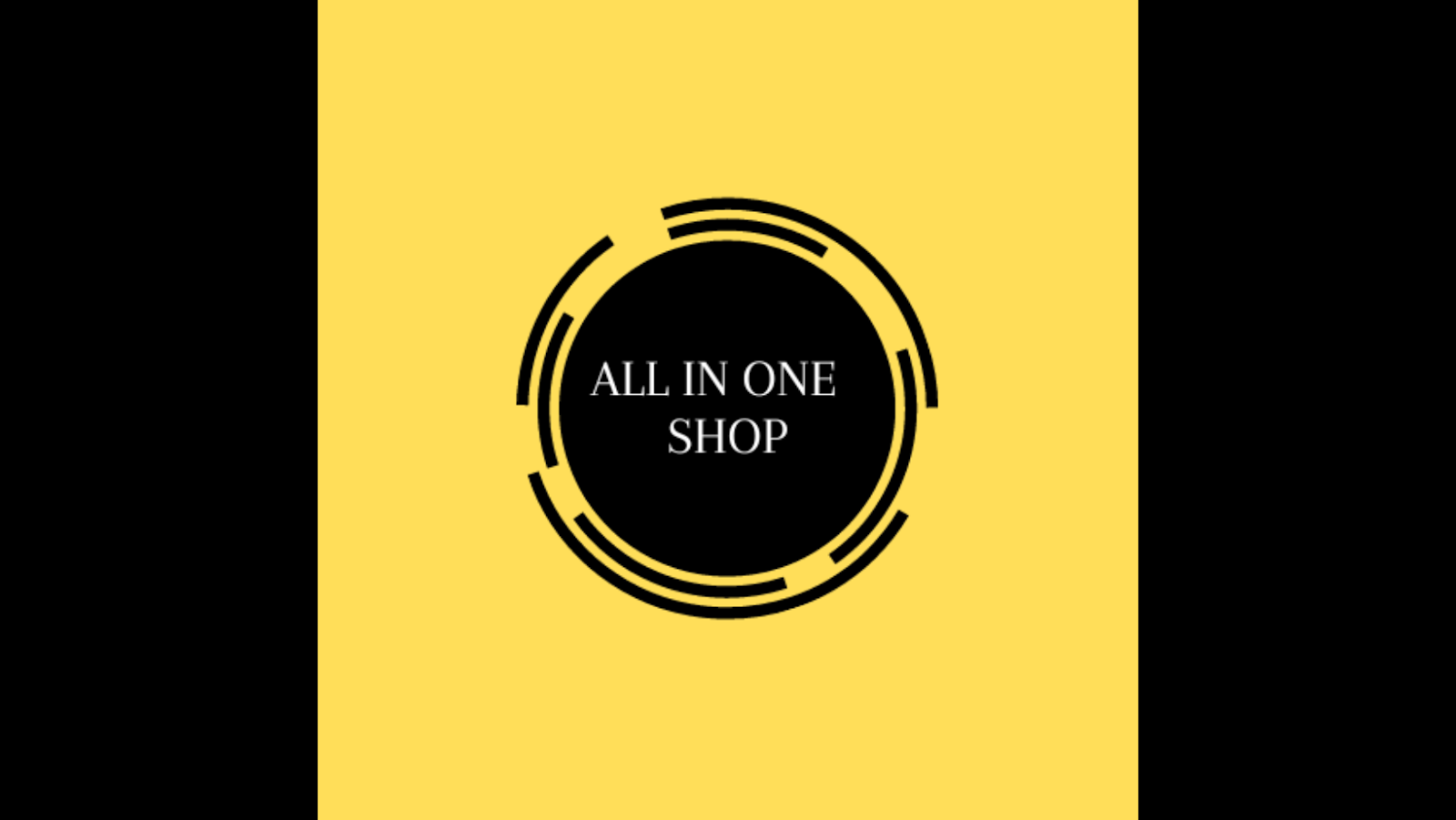











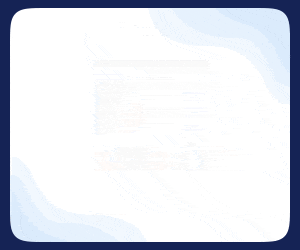
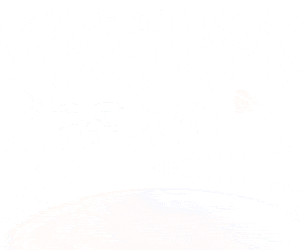
.png)

.png)




.png)

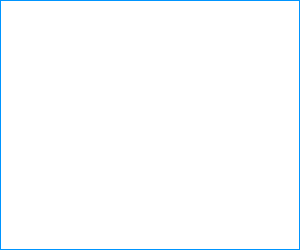




0 Comments