Discount Offer
Dual Mode Rechargeable Wireless Mouse Bluetooth and mobile mouse
One Mouse, Two Connectivity Modes: You know what’s awesome? The M2 mouse can work seamlessly with all sorts of gadgets. It’s not just for your computer – whether you’re using a laptop, a mobile phone, an Android TV box, or even a smart TV, this mouse is ready to connect. Switch between 2.4 GHz wireless and Bluetooth 5.2 modes without a hitch.
RGB Lights That Wow: Imagine your workspace lighting up in a rainbow of colors. The M2’s RGB lighting isn’t just eye catching; it sets the mood just right. From soothing blues to fiery reds, the auto changing rgb lights is sure to match your style and vibe.
Silent Click: Tired of that click noise when you’re trying to concentrate? The M2 is here to save the day with its silent click technology. Now you can work late or game without disturbing anyone around you.
Made for Your Comfort: Ever had a mouse that felt like a brick in your hand? The M2 gets you. It’s designed to fit like a glove, so no more hand cramps during those long work or gaming sessions. Plus, you can adjust the cursor speed to what feels just right for you. It has three level DPI adjustment option from 800-1200-1600 DPI.
Rechargeable Mouse: Batteries? Nope, not needed. The M2 has a rechargeable battery that keeps you going. No more frantic searches for spare batteries – just charge it and you’re good to go. Plus, it’s a small step towards being kinder to the planet.
Model: M2
Dual Connectivity Modes. Wireless + Bluetooth
RGB Lighting
Rechargeable
Silent Click. No Sound.
4 GHz Wireless Connectivity
Bluetooth 5.2
Three Level DPI Adjustable. Can switch to 800-1200-1600 DPI.
Micro USB/Type B Charging Port.
Slim and Stylish Design.
Premium Outlook With Reliable Build Quality.
Package Includes: M2 Mouse, Charging Cable, User Manual, Box
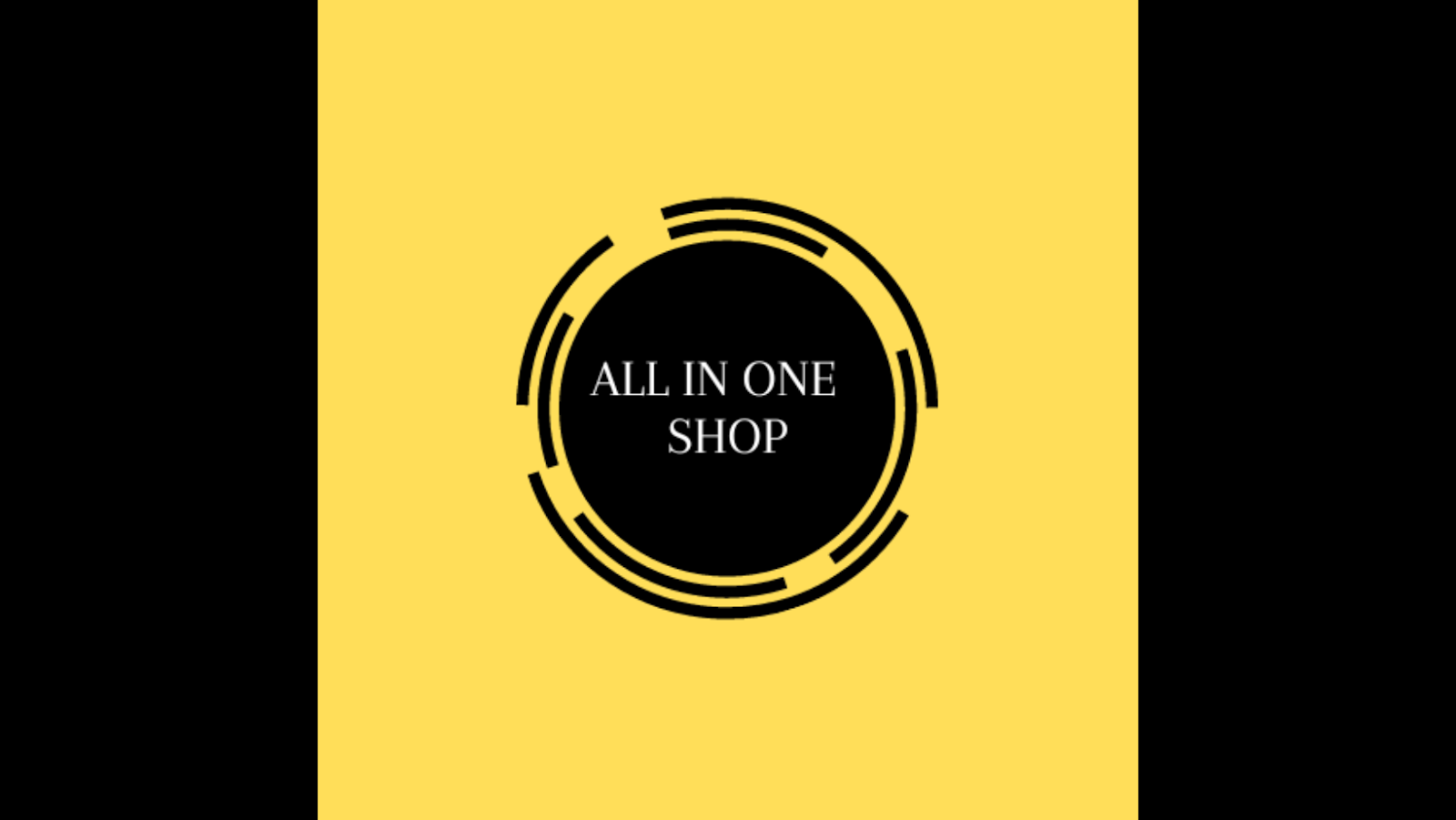





.png)
.png)









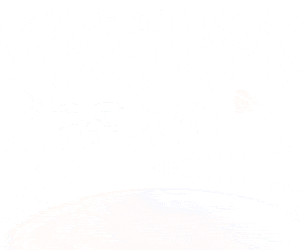
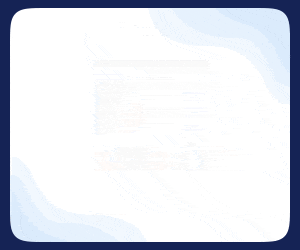
0 Comments